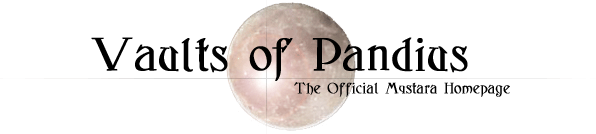
A 3D rotating globe of Mystara
by LoZompatoreHere are a few screenshots of a 3D globe of Mystara I made with a slightly edited version of Thorfinn Tait's excellent replica of Mentzer's map:
I know out on the web there is a lot of ways to do the same transformation (equirectangular projection to a 3D rotating globe) but I found this PlanetGen is a light and pretty easy (and free) software to use: I include here an example about creating your own global rotating map.
1) Download PlanetGen here (6.15Mb) and install it.
2) Download "Mystara_rotating_maps.zip" file (about 1Mb in size: there is a test bitmap picture, the GIMP layered file used to create the bitmap picture and a copy of these instructions).
3) Open PlanetGen folder: you'll notice a subfolder called "planets". Insert here the "Mystara_rotating_good.bmp" map you found in the .zip file.
4) Start PlanetGen software: on "Planet|Open Map..." load the "Mystara_rotating_good.bmp" map.
5) Click on "View|3D PlanetView".
6) Enjoy!
I suggest you to remove the "Bump Map" effect (in the "Options" menu on the 3D window). You can move the globe around with the right mouse button, and rotate it with the left button. I was not able to find any zoom option, but if you enlarge/shrink the 3D window the globe will enlarge/shrink as well.
As you guess, if you edit/change the bitmap file you'll get a different 3D globe. After some experiments I suppose the software will turn into a 3D rotating globe any picture of any size and shape. Nevertheless, I suggest you to use a picture whose length is double than its height (a proper equirectangular projection) to get a realistic globe from your flat map.





