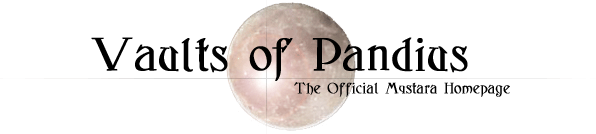
D&D Treasure Generator v4
by Eyal FlemingerThis program can generate treasures for the OD&D game. This file contains several clarifications.
1) "Use expanded spell list" checkbox - when this box is checked, the scrolls and rings of spell storing will be generated using spells from the D&D Cyclopaedia, the Wizard & Priest Spell Compendiums, the New Spells.DOC file (the spells in this file are mainly spells from Dragon which came out after the compendiums) attached to this program, and various sourcebooks (listed in New Spells.DOC). When looking for a spell, look in the Cyclopaedia first, then in the file, then in the compendium. Note that I changed the names of some of the "named" spells, so for example Bigby's Dexterous Digits would appear on a scroll as Dexterous Digits. Some spells from the Compendiums have had their names changed more extensively; these are specified in the file. When this box is unchecked, the program will only use spells from the Cyclopaedia.
2) "Use AC4" checkbox - When this box is checked, miscellaneous magical items will be generated with the tables in the Book of Marvellous Magic; otherwise only the Cyclopaedia tables will be used.
3) When generating a ring of spell storing, spells may be followed by "M" or "C"; these indicate if the spell in question is the magic-user or the clerical version.
4) With "Print Options" limits can be set on the amount of gems, jewellery and special items printed; if the amount of one of these exceeds the set value, only a summary of that type of item will be printed.
5) After the treasure has been generated, the various fields can be edited manually simply by clicking on the relevant field. Note that the item number and value fields will not update automatically; also, rolling a new treasure will erase the modifications
6) Shields are rolled as per the shield types given in Dawn of the Emperors; if you lack this accessory, treat any shield rolled as a normal shield.
7) If you receive a "missing DLL" error message, you need to download the Visual Basic 6 run-time files. They can be found at:
http://download.microsoft.com/download/vba6/utility/1/win98/EN-US/VBRun60sp3.exe