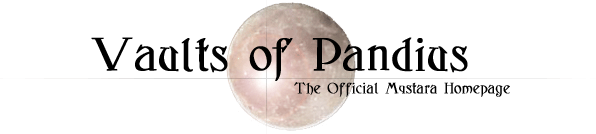
BECMI-style dungeon mapmaking made (somewhat) easier
by Giampaolo AgostaI'm currently working on editing a very long article for Threshold -- the Warriors of the Eternal Sun tabletop conversion, and I encountered a major problem -- the maps come in too many different layouts and graphic styles. While these are suitable for game walkthroughs (that's what they were made for), they don't look that good in an article. I've long considered redrawing them myself, but most tools require a degree of precise manipulation, which is not something I'm good at, especially when it becomes repeated. As such, I've explored the landscape of (dungeon) mapmaking, but have not found what I needed. That is, until I found Playscii, an Open Source, multiplatform tool for making ASCII art. ASCII art is used to make maps in roguelike games, and many roguelikes support also 2D or even 3D graphics. So, such a tool should enable drawing simple maps using symbols not unlike those found in text roguelikes, but rendering them as images.
Long story short, Playscii does exactly that -- although it is primarily designed to let you make ASCII art by drawing character by character with a point-and-click interface, it also allows use to load a text file and render each character with a different custom image. This is perfect for "old school" maps, although it is a generic approach that could be used with much more complex tiles.
To this end, I've designed a special (very simple) Classic D&D charset, which you can load into Playscii to draw or render maps.
Syntax:
# wall cell
. floor cell
A arch (vertical; use lowercase a for horizontal)
D door (same as above, d for horizontal)
L locked door (you got it by now)
T trapped door
S secret door
P portcullis
adltsp: these are horizontal versions of the doors
v stairs descending southwards
> stairs descending eastwards
^ stairs descending northwards
< stairs descending westwards
r statue
c pillar/column
o pit, covered
O pit, open
0123456789 numbers can be used to draw labels on an empty (floor) tile.
The corresponding graphics are simple drawings, mostly taken from the random number generator (doors and stairs) or made in GIMP by me (everything else).
Example
Here is the text map for the undergrounds of Duke Barrik's castle:
#######
#.10..#
#.#s#.#
### #####.#
##^#### #>D...#
#..9.## #######
#....S#
#######
###
##.#
##s#### #####
#.....# #...#
#d#.8.# ###...#
#^#...# #>D.11#
############## ###...###
#1.D.D.D<# #...S.#
####.##### #######
#2.D.#...#
####.#.5.#
#3.D.#...#
#### ###d#
#4.D.....#
########## #####
####### ##### #13.#
#.D...# #7..# ###s######
#.#d#d# #.#.# ###......#
#d##..# ###.# #.D.#d## #
#^#D.6# #>D.# ###.D#>D #
####### ##### #.D.#d## #
###...12.#
########
If you are familiar with roguelikes, you'll recognize floor and wall tiles. I could not use the typical symbols for doors, because the variety needed here is higher (DungeonCrawl StoneSoup, the roguelike I'm most familiar with, uses colors for this purpose, but I wanted monochrome maps for ease of drawing).
The resulting map can be seen here, rendered by Playscii to PNG format at 1x magnification with no CRT filter.
Compare with the original maps here.
Feel free to experiment with the character set. There's space in the character set for 64 symbols, so you might be able to implement most of the usual ones, if needed. Note that in Playscii symbols typically use separate rotation and color. As mentioned above, I avoided color, and I also explicitly represented rotation (doors and stairs would typically use a single symbol in Playscii, but then you'd need to manually rotate them, which I wanted to avoid).
Of course, you're welcome to provide extensions, or, if you are able, an entire replacement (for example, stairs are far from perfect).
Also, in case you wanted to help, I've got dozens of maps to "draw"
P.S.: now that I think more on this, this post would have been likely more appropriate in another part of the boards. However, since the main purpose is to ask people to help out with the map conversion for Warriors of the Eternal Sun, I'll leave it here.